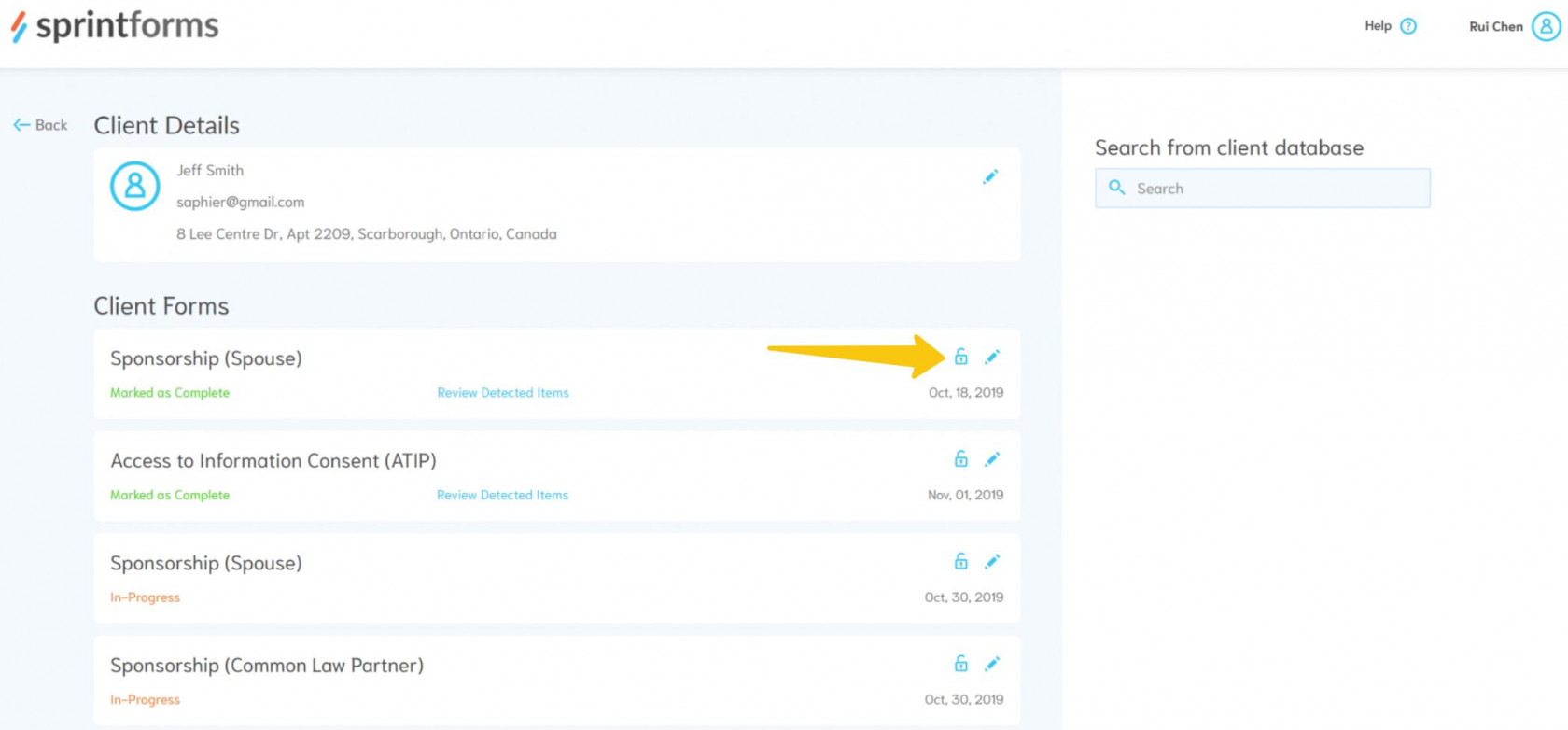FAQ
How can I access information about a client?
Your individual client's information is conveniently stored in a location called the Client Dashboard.
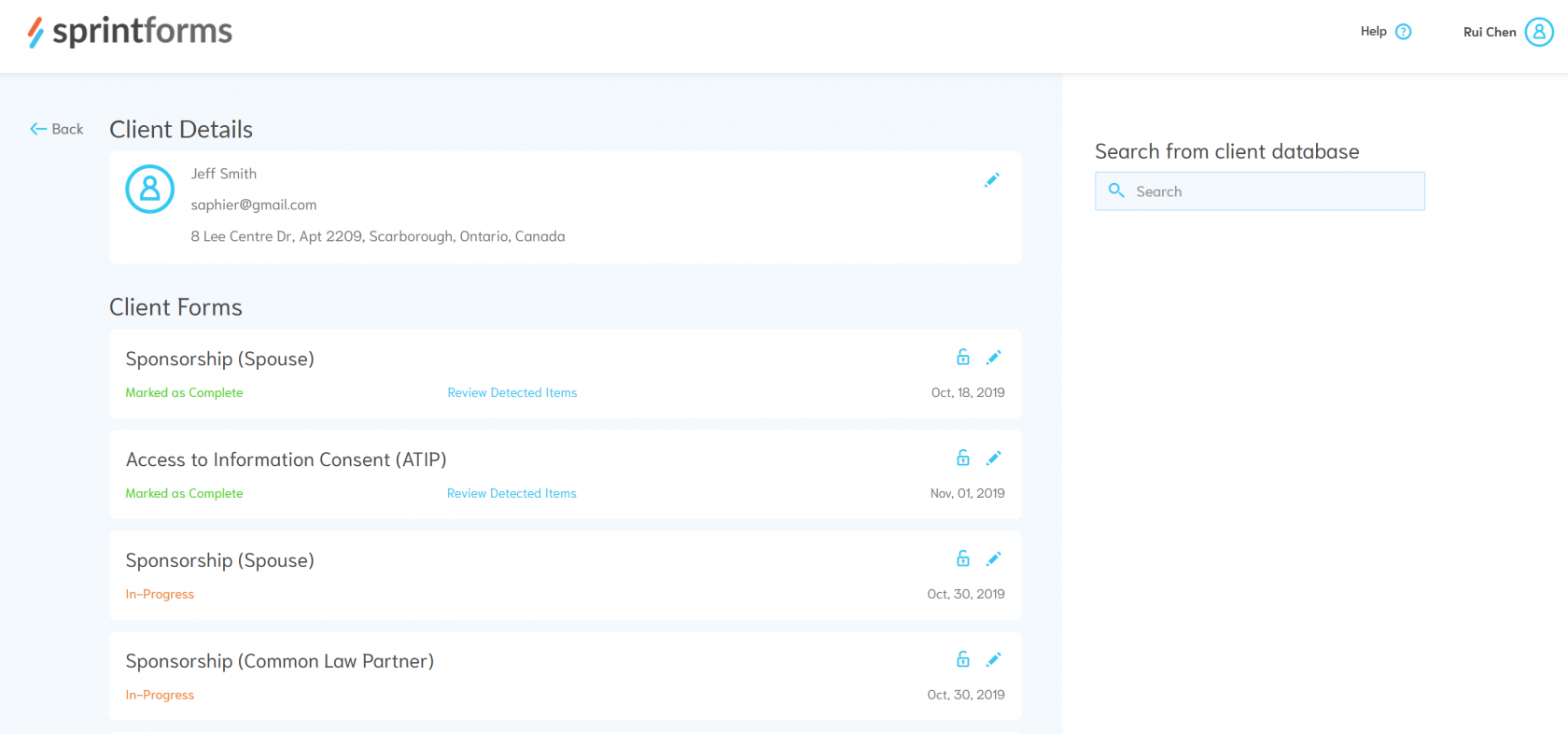
The client dashboard contains all information about your client in one place, including their profile information (name, address, email, telephone number) and any associated applications assigned to the client. From the Client Dashboard you can quickly jump into any of the client's applications, edit information associated with your client, review completed application's reports, and lock/unlock applications.
To access the Client Dashboard, simply search for the client from your Practitioner Dashboard and click on the results.
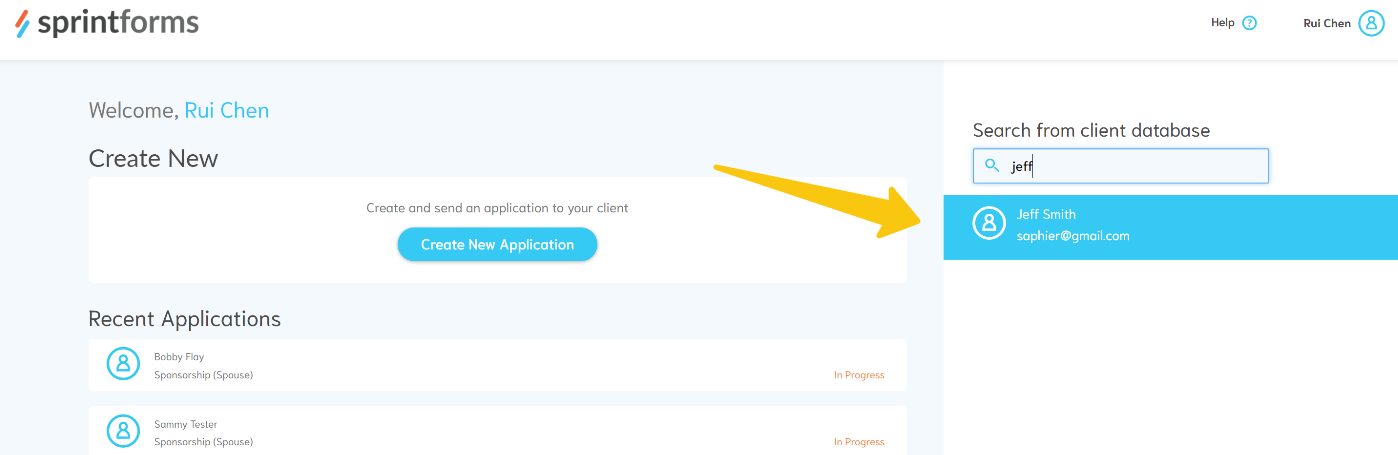
Help! My client says their application is locked. How do I unlock their application?
The easiest way is to navigate to the Client's Dashboard by searching their name in your Practitioner Dashboard.
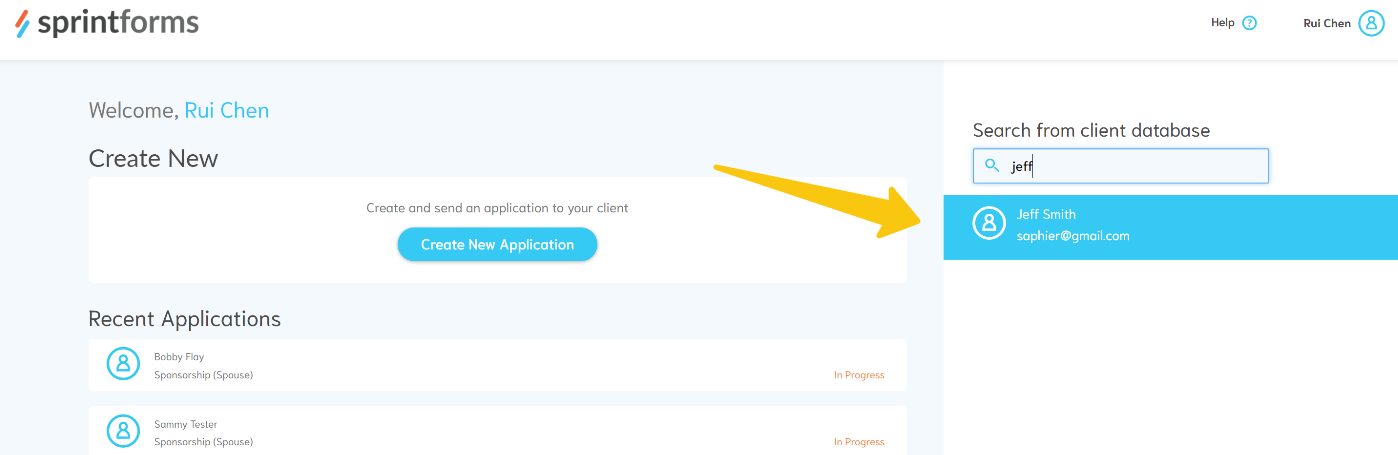
Once you are on the dashboard, locate the application they are working on and click on the lock/unlock icon on any specific application.
Viola! Your client's application is unlocked, and they can resume editing it.